Rayebino Lightroom Presets (5)
$15.00 On sale
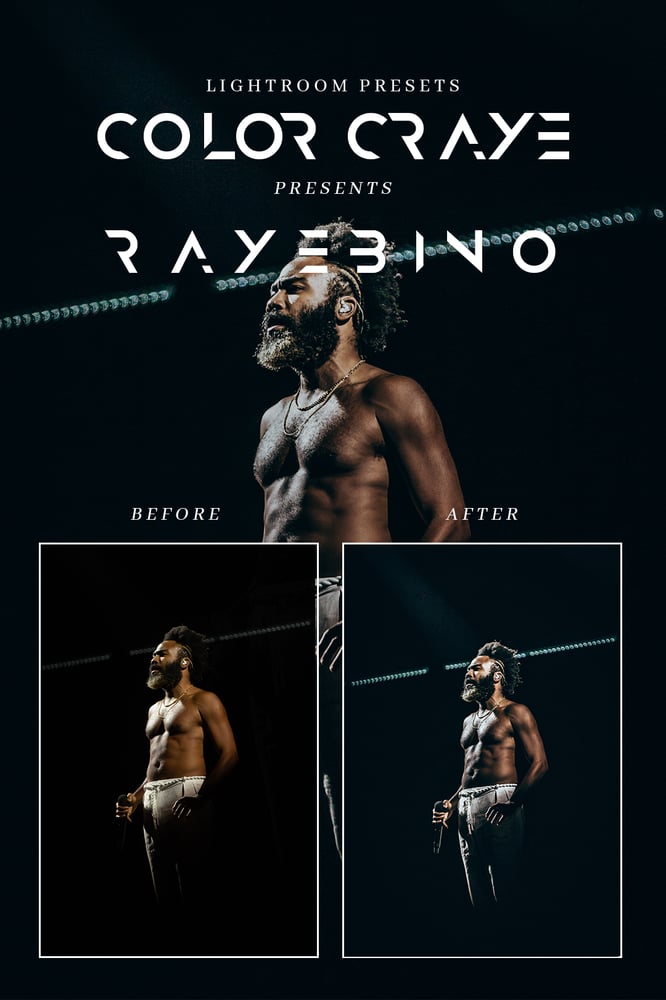
5 Original Color Craye Lightroom preset collection used for my Childish Gambino edits. Click the link to see finished results https://tylerraye.myportfolio.com/childish-gambino
If you have trouble with the presets or need extra help, you can reach me at [email protected] and I will walk you through your edit step by step.
You can use these presets for any concert. I tend to try all my presets until I find the one I like best. For example if I shoot Cardi B, I will go through my previous concert presets to see if the lighting and or mood looks good with presets from other concerts I have shot.
These presets are .XMP files that only work in the latest version of Adobe Lightroom Classic. If you got an old version, please update to the new one to use them.
These are not drag and drop presets. You will need to adjust the preset depending on your lighting and equipment used. These presets are created to give you a jump start on your edit and to help you create a mood for your photo.
INSTALLING THE PRESET:
After updating your Lightroom to the newest version, Open Lightroom CC
and go to Lightroom Preferences.
You will then click the "Preset" section at the top
Click the "Show Lightroom Develop Presets" tab.
This should take you to your "Settings" folder that is located in your "camera raw" folder.
You will copy your .xml presets files into this "settings" folder
Restart Lightroom Classic and the presets/profiles should be installed.
